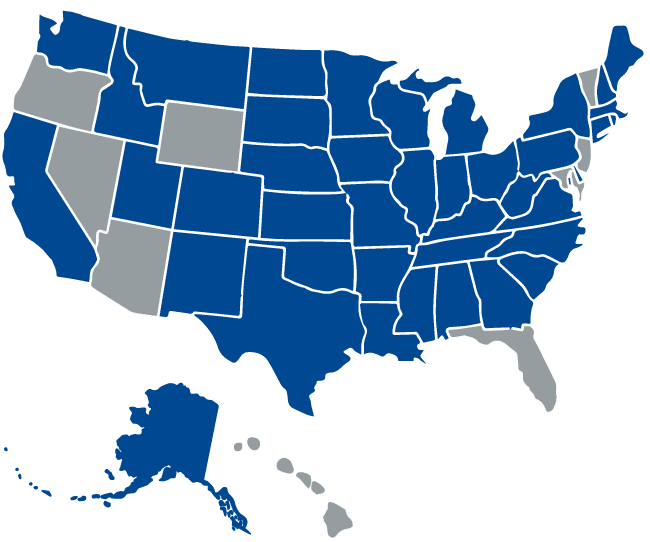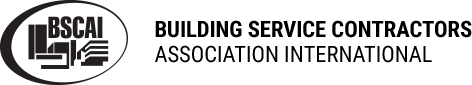
Creating Your Account
Step 1: Visit the Education & Training Center Homepage
Navigate to the side menu and select "Create Account."
Step 2: Set Up Your User Account
- Individuals must be a state administrator or state auditor registered in the NRS to use the Education & Training Center.
- Use your state-affiliated email address to create your user account.
- Provide the required information for your account profile. This information will be verified to determine your account type.
- Create a secure password for your account.
Step 3: Log In to Your Account
Once your account profile is created, you'll be automatically logged into your account and prompted to return to the homepage.
Step 4: Account Verification
Your account must be verified to access the UCR course catalog and training materials. Please allow 2-3 business days for this process.
Step 5: Access Training Materials
After your account information is verified (2-3 business days), you will gain access to training materials relevant to your user type:
- State Auditor
- State Administrator
- State Board Member
| Access Date | Quiz Result | Score | Actions |
|---|